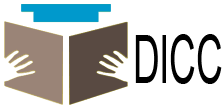Learn Graphic designing
Graphic Design course
If you are interested in doing Graphic Designing Course than get in touch using the contact us form or you can directly email us at [email protected] or use the phone numbers to contact us. Call Now 9210640422, 9999959129, 9899127357, 8287996284, 011-43014913
What is Graphic Designing? The visual representation of your ideas and messages by combining images, texts, symbols is known as Graphic Designing. It is actually the process of communication through visual representations. A good graphic designer may use all the latest and updated techniques in graphic Designing such as combination of typography, visual arts & also the page layout methods to produce a final result. .

Graphic Designing Course by DICC We at Delhi Institute of Computer Courses (DICC) have designed a well-structured and updated Graphic designing course that would enable the students to learn practically about the basic to advance concepts of graphic designing. We are one of the best institutes in Delhi offering graphic designing course at much affordable prices. We not only learn the students the best practices in graphic designing but we also make them creative so that they can produce the best designs that speaks a lot. The course will complete all the major software such as photoshop, Indesign, Illustrator etc.
Detailed Syllabus of Graphic Designing Course:
|
Chapter 1: Introduction to Graphic Designing
Chapter 2: Understanding Typography
Chapter 3: Introduction to Color
Chapter 4: How to Plan Your Projects
|
Chapter 5: Understanding Illustrator
Chapter 6: Getting Started with Photoshop
Chapter 7: Getting Started with InDesign
|